Overview
On the Peer App System Status Dashboard (Status > Dashboard), you can identify several system stability problems, which may indicate a Cache Application crash, as seen in the image below. The purpose of this article is to help users identify these potential failures by checking available resources.
Failure Identification Methods
- Each application crash generates a core dump file. You will find the core dumps in the following directories:
- For Version 5.X, the core files are located at
/opt/pang/bin. - For Version 6.X, the core files are located at
/coredumps. - You can search the core files using the following statement (e.g., for 5.x):
find /opt/pang/bin -name core* -print -
To search the core files for a specific period of time, you can follow the example below.
Example: 5.x system between 2019-10-01 and 2019-12-27:touch start_day -d 2019-10-01
touch end_day -d 2019-12-27
find /opt/pang/bin -name core* -newer start_day -not -newer end_day
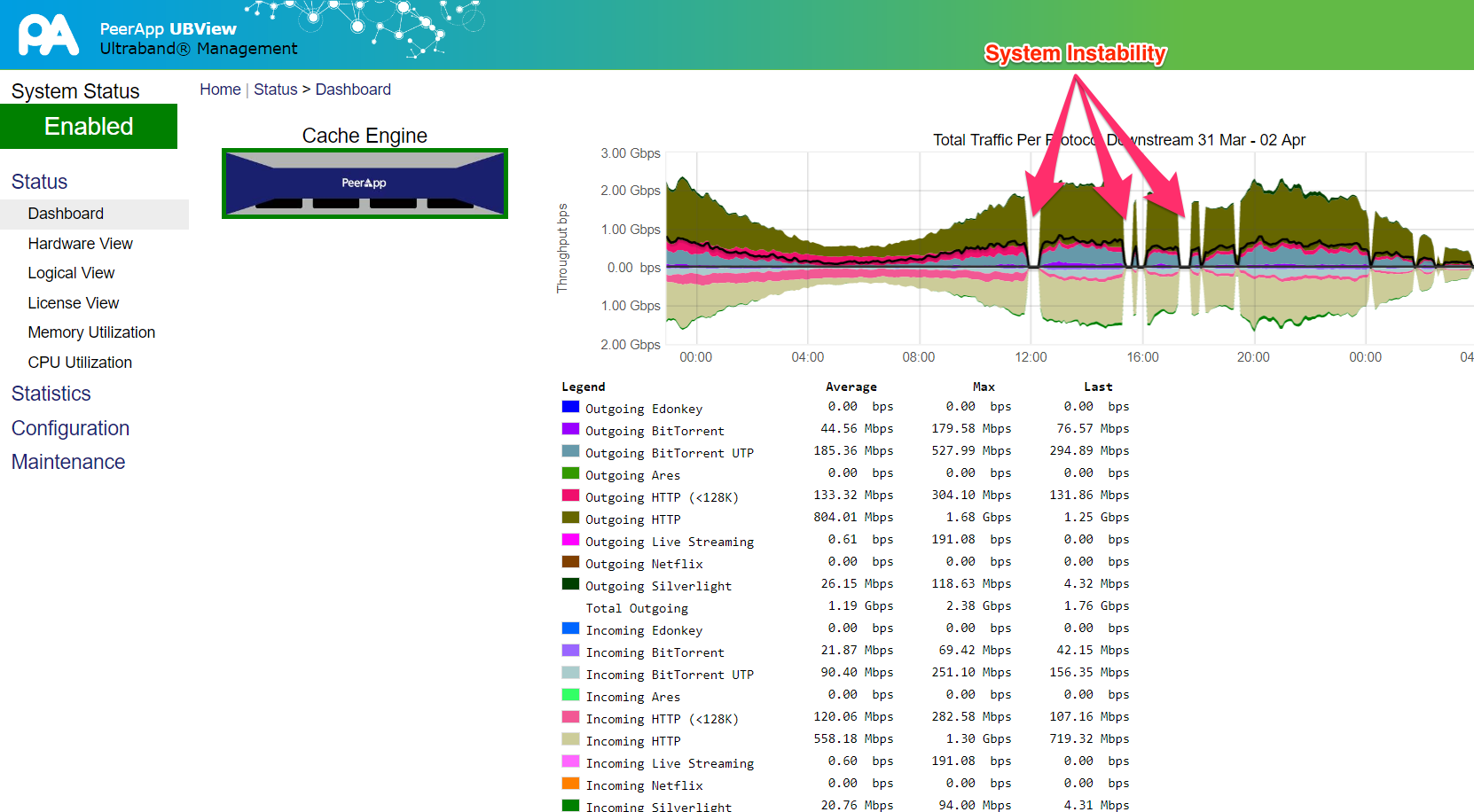
Priyanka Bhotika
Comments