Overview
You are looking to enable additional supported protocols on your PeerApp server such as P2P, PeerApp Live or LiveEvent (Live event Caching Feature), or any of the 11 supported protocols.
Solution
A PeerApp license file can have any of the following supported protocols enabled based on a customer's subscription:
- EDK (eDonkey)
- BTR (TCP/UDP BitTorrent)
- Ares (Ares Network – p2p Protocol)
- HTTP
- SmartFilter (Third-party filter feature)
- Netflix
- Silverlight
- WebCache (Small objects Caching Feature)
- LiveEvent (Live event Caching Feature)
- UpstreamCaching
- N Plus K (Only for Legacy Grid N+1 Platform)
Customers can check enabled protocols by navigating to Configuration > License Manager.
To enable additional protocols not currently supported by your license, the request will be rerouted to your Account Manager for approval and subsequent fulfillment.
Once you get the PeerApp Cache license file from the PeerApp support team, you will need to install it on your server by following the Installing PeerApp Cache License Files article.
Note: For Live Stream caching (LiveEvent feature) the system must have a minimum of 64GB RAM.
<supportagent>
Initiate a side conversation and request license approval from the Account Manager as documented in PACache - License.
Note that the same procedure provided in PeerApp: License Renewal is applicable here before a new license can be generated.
For customers requiring the LiveEvent feature, see Enabling PeerApp Live on a PACache for important additional information.
</supportagent>
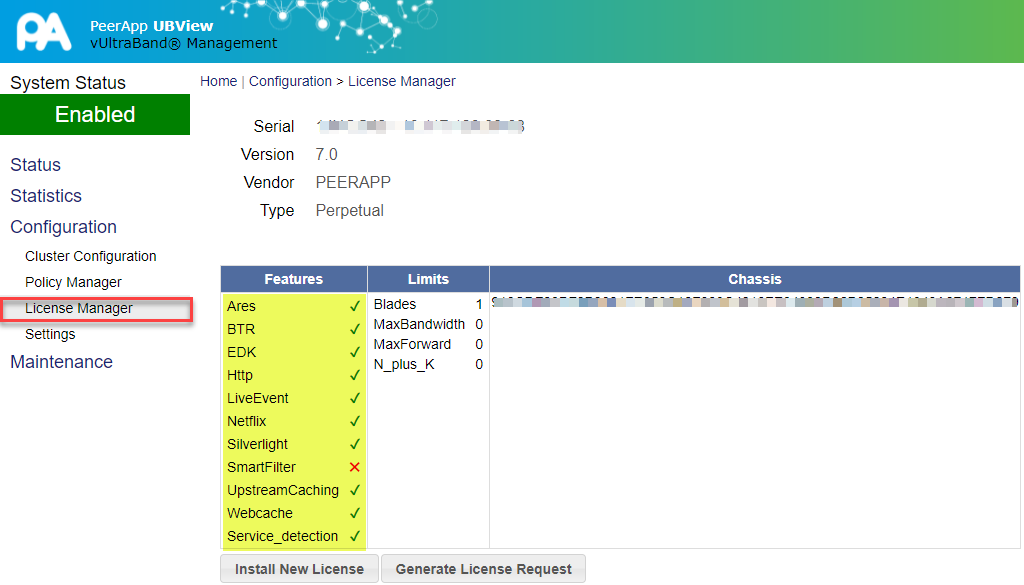
Priyanka Bhotika
Comments