Overview
This article provides the steps to exclude certain URLs from being cached by PeerApp in the event that they are generating redirect errors.
Process
Accessing the bypass list
- Open UBView.
- Navigate to Configuration > Policy Manager > Categories.
- Search for "bypass".
- Click Bypass Websites.
Adding a new URL to the bypass list
- Enter the site domain you wish to exclude from caching.
- Click the plus sign.
- Click OK.
- Click Publish.
Validation
PeerApp will now exclude that domain from caching. You can confirm this by checking whether the domain is excluded from PeerApp caching.
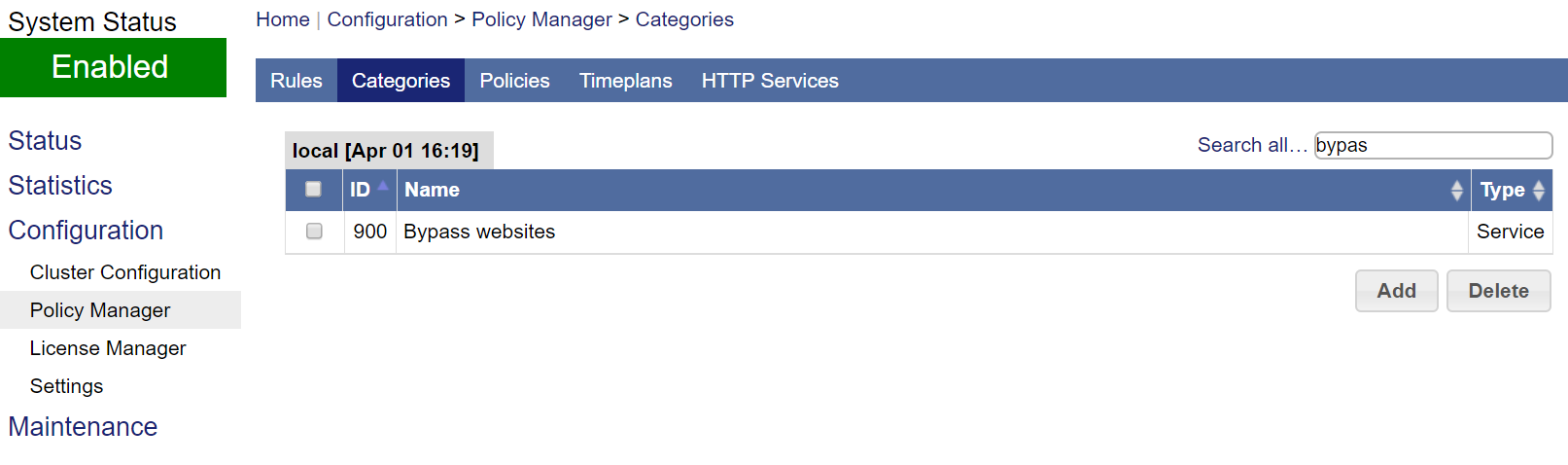
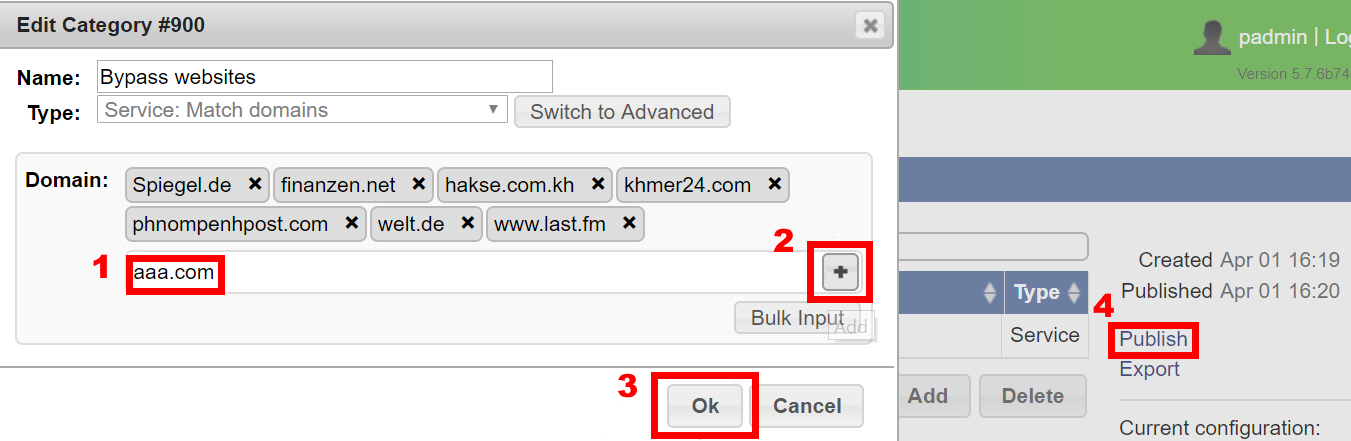
Priyanka Bhotika
Comments