Overview
PeerApp is causing internet traffic interruption but everything is working normally when the PeerApp interface is shut down, pointing to the disruption cause being the PeerApp server.
The following I/O errors are observed in the system logs:
Apr 22 06:47:03 ce-1 kernel: blk_update_request: I/O error, dev sdc, sector 2048
Apr 22 06:47:04 ce-1 kernel: blk_update_request: I/O error, dev sdc, sector 2048
Apr 22 06:47:04 ce-1 kernel: Buffer I/O error on device sdc1, logical block 0
Apr 22 06:47:05 ce-1 kernel: blk_update_request: I/O error, dev sdc, sector 2048
Apr 22 06:47:05 ce-1 kernel: blk_update_request: I/O error, dev sdc, sector 2048
Apr 22 06:47:05 ce-1 kernel: Buffer I/O error on device sdc1, logical block 0
You may also observe skipped timestamps in the logs indicating the server had hanged at some point.
Example:
Finally, The iDRAC (integrated Dell Remote Access Controller) console may show one or more failed disks.
Solution
The above symptoms point to a scenario in which the PeerApp server (Guest VM) has hanged due to a volume error caused by a failed disk.
The solution, in this case, is to start the guest VM without the failed disk. Submit a support ticket for further assistance with this step.
<supportagent>
It is possible to start the guest VM successfully without a failed disk as documented in the following article: PeerApp: System stuck while rebooting.
</supportagent>
Note: The failed disk should subsequently be replaced by following the procedure outlined in PeerApp: Replacing a Failed Disk (HDD)
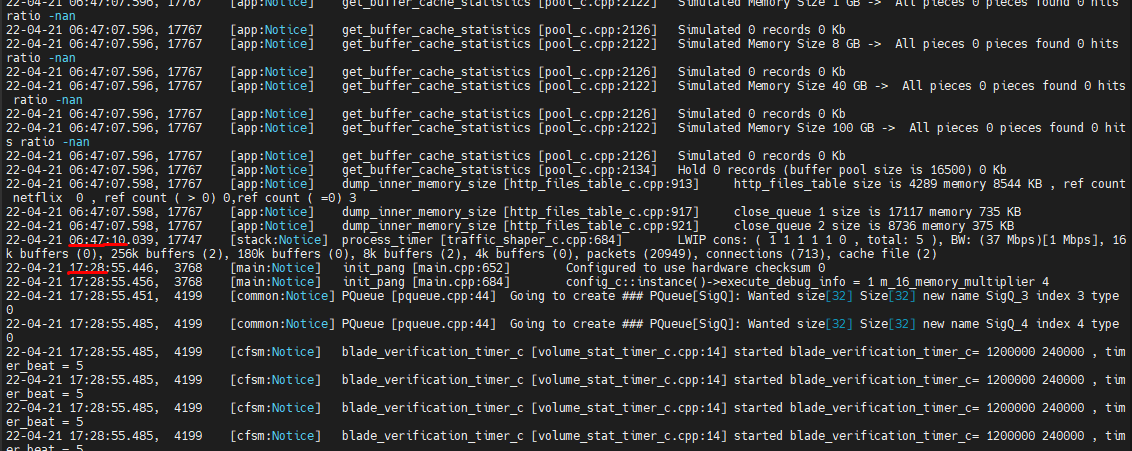
Priyanka Bhotika
Comments