Overview
Sometimes, in PeerApp, the grid system displays the status as Degraded with an error on the Storage Enclosures, as shown in the pictures below:
This article describes the possible resolutions for this issue.
Process
The following list describes the different resolutions for this issue that must be followed in the specified order. The listed solutions are sorted by their difficulty level (from simple to complex).
-
Activate the Failed Disks
If the Cache Disk is not mounted correctly, the server will show faulty storage enclosures, as shown in the image below. In this case, activate the failed disks.
-
Check the Storage Connections
If the Cache Server has lost connection to the storage, check the connection between the storage switch and the storage solution (cable, port, etc.).
-
Check the MDSM Management Connections
Check the MDSM Management Connections by following the process mentioned below:
-
Open the Modular Disk Storage Manager by referring to Opening the Storage Management Through MDSM. Click details to view the Management Connections.
-
If the status is Unresponsive, ping the MDSM (Check the IP Address, as shown in the image below) from the Management Server IP to check if there is a connectivity issue.
If the management server can access the MDSM, then it is the SM Client that cannot connect to the MDSM.
- Scan the host by clicking Automatic Discovery... from the Tools menu.
-
If it does not work, then click Rescan Hosts... from the Tools menu.
-
-
Remove Storage From the SM Client and Then Add It Back
Remove and add the storage back by referring to Removing the Faulty Storage from the Storage Manager and Connecting a New Storage to an Existing System.
-
Reboot the Management Server
Note: Rebooting the management server will not impact the traffic.
- SSH to Management IP.
- Run
sudo reboot.
-
Power Cycle the Storage
Note: This solution requires local support and a maintenance window of around two hours.
- Stop the grid service by running the command:
oper service stop - Power cycle the storage by performing a graceful shutdown of MD3220.
- Start the grid service by running the command:
oper service start
- Stop the grid service by running the command:
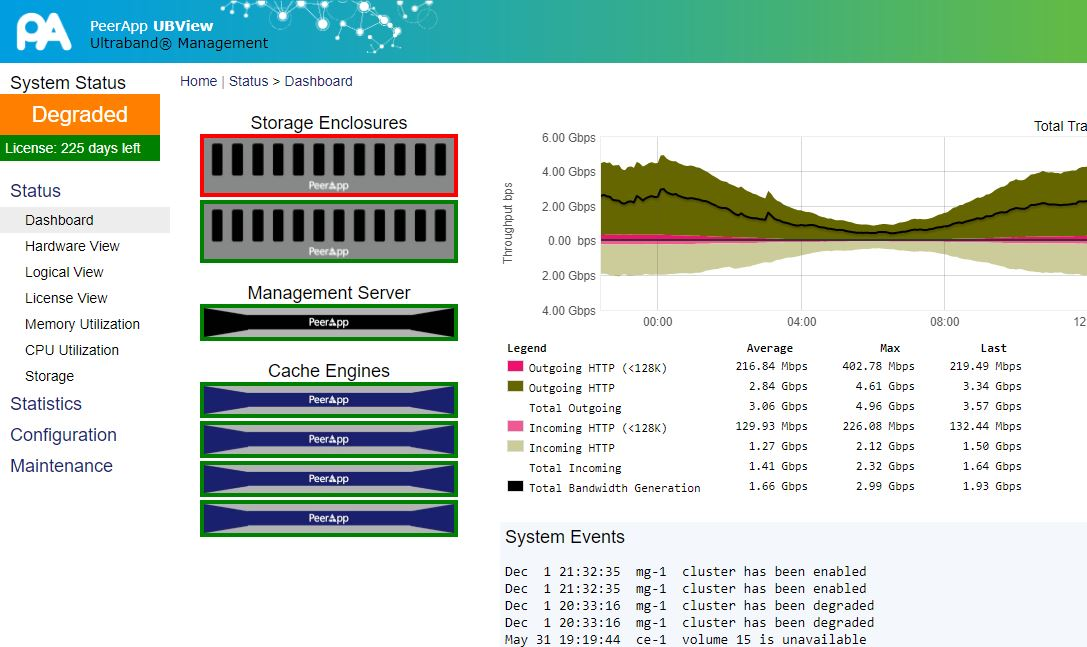
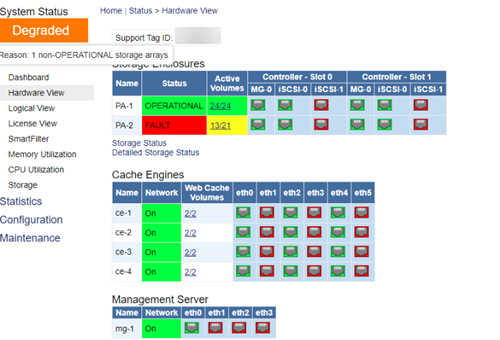
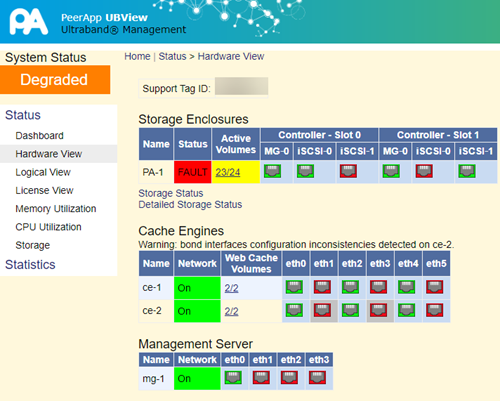
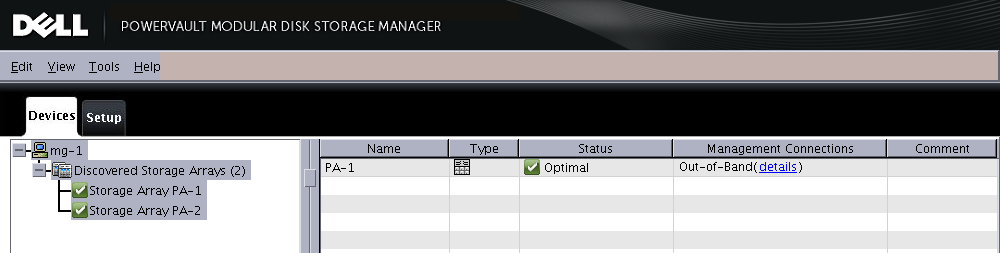
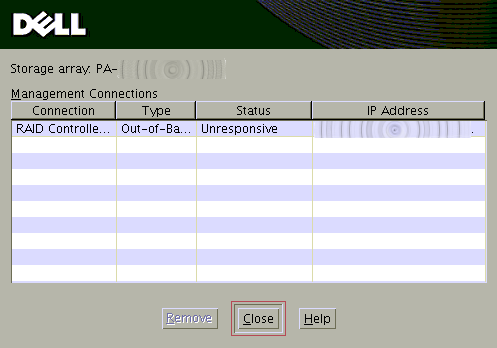
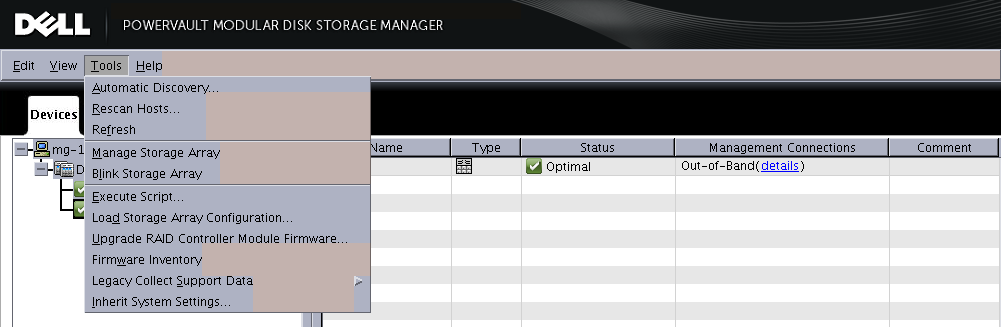
Priyanka Bhotika
Comments