Overview
Customers may request to change their DNS IP for security purposes, or as part of the system configuration maintenance, like Adding/Removing Pools, adjusting TCP Parameters, changing Protocols, or modifying Expiration Parameters.
This article provides information on how to configure the DNS IP in Cluster Configuration.
Process
- Log in to UBView using the Management IP.
- Click Configuration.
- Select Cluster Configuration.
- Collapse mgmt-config.
- Check the current DNS configuration (the
<nameserver>tag).
- Edit or add the DNS IP according to the customer network.
It is recommended to have at least one DNS server. To export, update, and upload the file, please follow the process in this article on Updating the Cluster Configuration.
Confirmation
- Follow the first four steps of the Process section detailed above.
- Verify that the configuration file shows the updates you made.
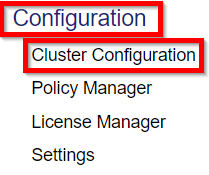
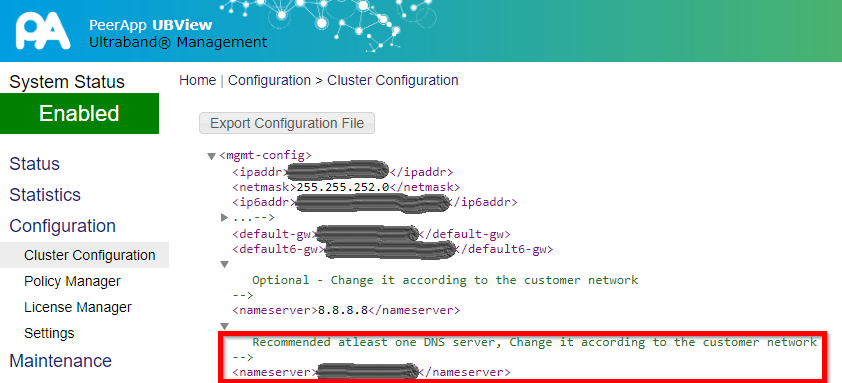
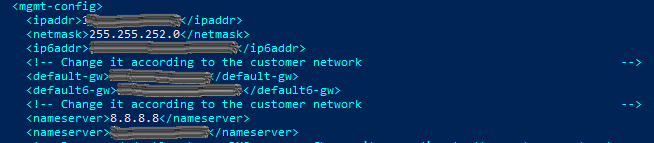
Priyanka Bhotika
Comments