Overview
The purpose of this article is to provide users with instructions for resolving a Forbidden (403) error indicating the following:
CSRF verification failed. Request aborted. More information is available with DEBUG=True.
Forbidden (403) Error Description and Resolution
Background
When trying to connect to the management IP, users may receive the following error message:
Root Cause
The error is caused by attempting to connect using the standard HTTP protocol when a secure connection is required.
Solution
Use https:// instead of http:// in the URL.
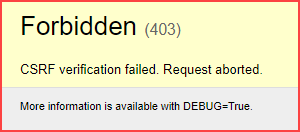
Priyanka Bhotika
Comments