Overview
This article provides the process to add a new user to the PADirector. This user will also be able to access UBInsight performance.
Process
- Log in to the PADirector.
- From the perspective drop-down box, select Administration.
- Click Maintenance.
- Select Security.
- Click on the Users tab.
- Click Add to add users.
- In the Add User dialogue box, fill in the requested information.
- Click Add.
Confirmation
Follow the first four steps of the Process section. You should see the newly added user under the Users tab.
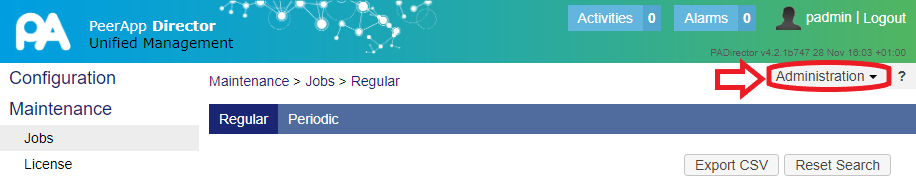

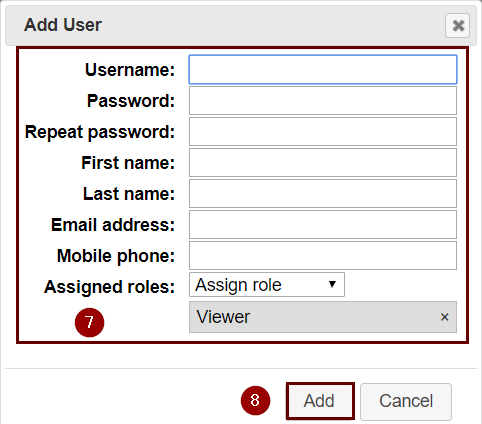
Priyanka Bhotika
Comments