Overview
This article explains why you may experience a drop in bandwidth due to congestion in a system interface and provides a solution to this issue.
Please click the images to enlarge.
Information
Navigate to Statistics > Interfaces and check the interfaces. Search for one experiencing congestion (as shown in the image below).
In the previous example (and due to header and Cache-out traffic), the 10 Gbps interface (eth5) is handling almost 10 Gbps traffic. It is recommended that any 10 Gbps interface should not handle over 9 Gbps traffic.
As a rule of thumb, incoming traffic to an interface should not exceed 50% of the total interface capacity, and the total aggregate forwarding (in-out >> Incoming) should not exceed the total platform capacity.
Solution
To solve this issue, you can share the traffic between the congested interface and other available interfaces.
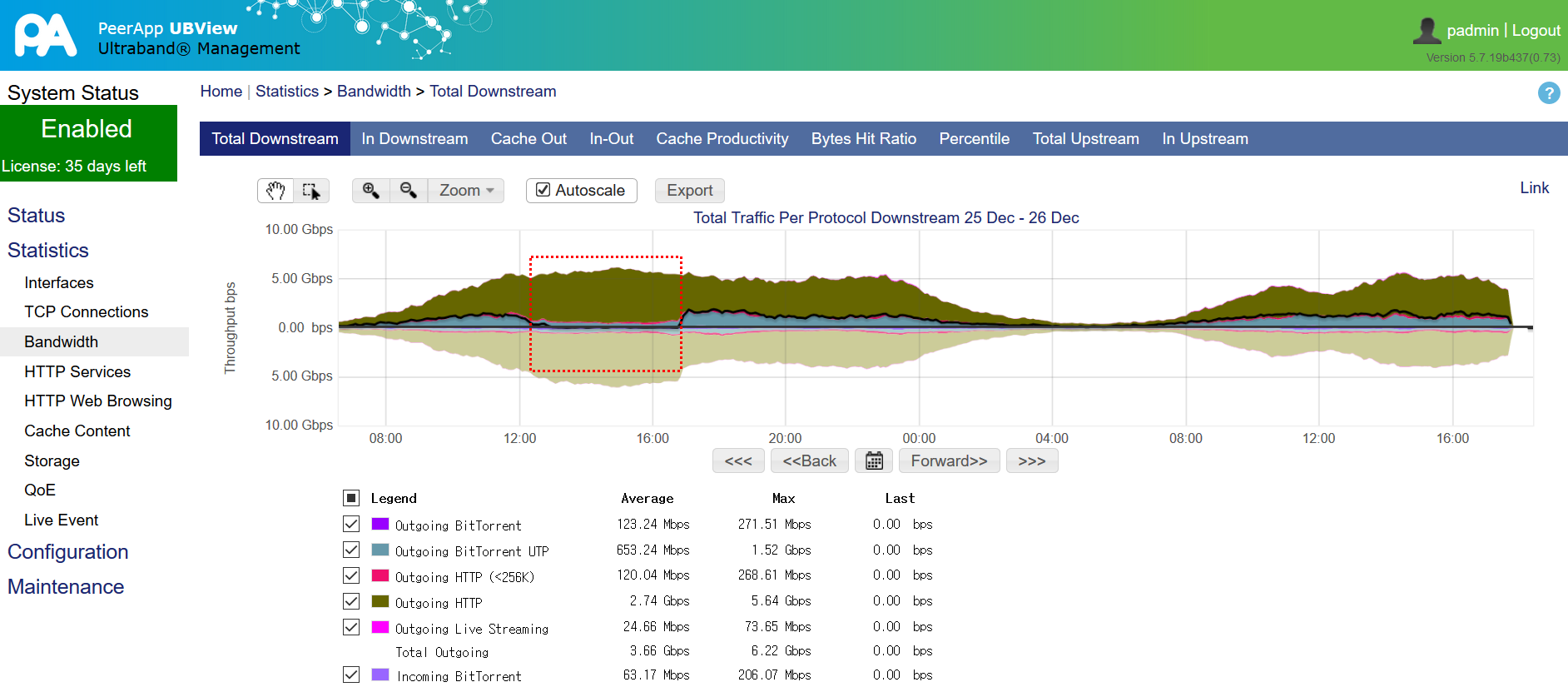
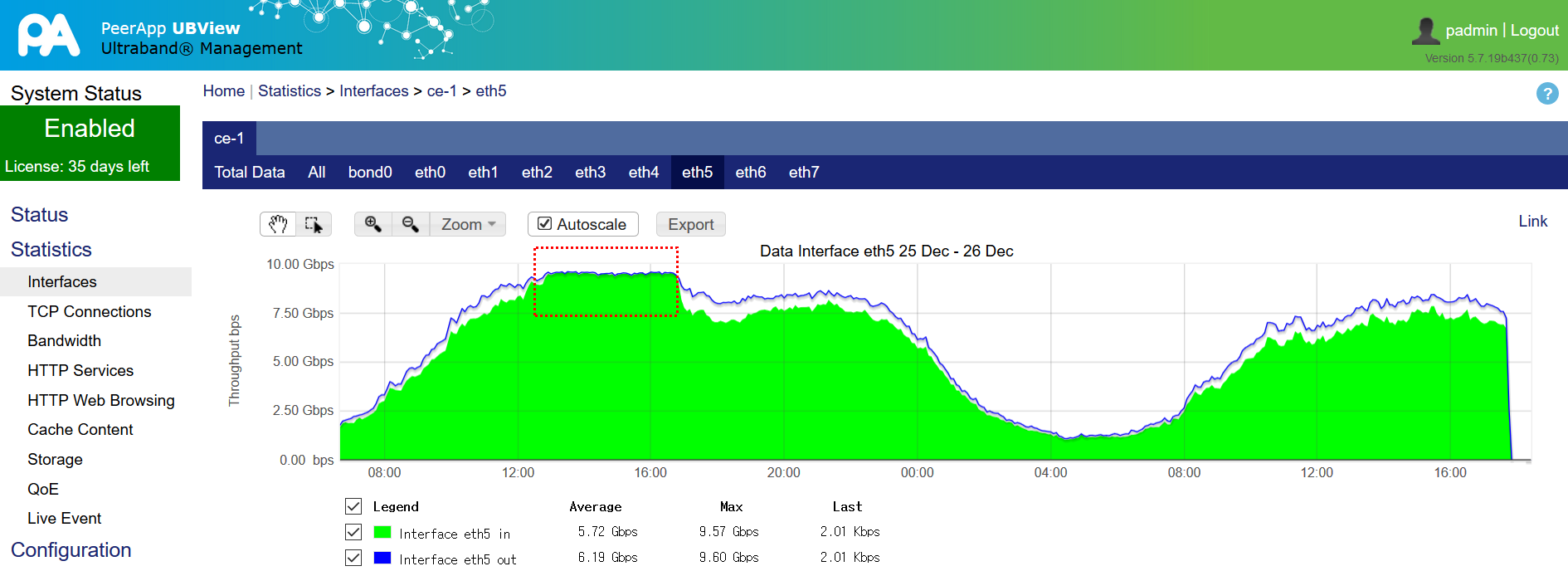
Priyanka Bhotika
Comments