Overview
This article explains how to recover an ethernet interface showing in Status > Hardware View with a Disabled system status.
Note: For the example in this article, the interface eth4 should be up and running.
Solution
You can check the status of the ethernet interfaces in the UBView GUI or the CLI console. The steps to check using the CLI console are as follows:
-
Connect via SSH to the management IP, using the credentials associated with the padmin user.
-
Type
su -and press Enter to elevate the padmin privileges to the root level. -
Type
su adminand press Enter to open the CLI console. - Run
show eth_statusto see the ethernet interface status.console> show eth_status
Blade eth0 eth1 eth2 eth3 eth4 eth5
ce-1 UP UP DOWN DOWN DOWN DOWN
Once you have confirmed the interface is down, please check if the interface timed out. As a root user, grep the logs:
# grep eth4 /var/log/warn
Jan 4 05:55:12 ce-1 kernel: bpmod: eth4 is in the Disconnect mode now; WDT has expired.
Jan 4 05:55:36 ce-1 fp-rte[5592]: Interface eth4 is down
If the interface has timed out, you need to restart the Ultraband caching service:
-
Start the enable mode on the CLI console following the steps in the Accessing the Enable Mode in the CLI Console.
- Stop the service:
console# oper service stop
- Check the log using
tail -f /opt/pang/logs/pang.loguntil you see:
- Start the service:
console# oper service start
- The ethernet interface should now show up and running.
Note: If the system deployment mode is bounce mode (PBR),
Check the Data interface NIC card is bypass NIC or not,
If NIC is bypass NIC and not disabled bypass function,
disable bypass function and change NIC to Standard Mode.
Read this article for "Setting the Silicom-bypass NIC to Standard Mode"
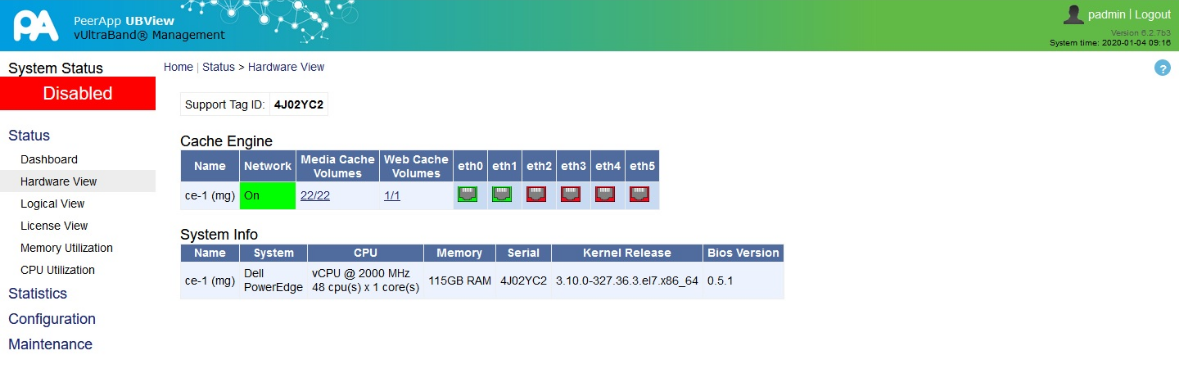

Priyanka Bhotika
Comments