Overview
You are looking to establish the number and capacity of physical ethernet interfaces available on the PeerApp Cache Engine.
You may also want to know the link modes to distinguish which interfaces are considered as the “In” interfaces and which of them are configured as “Out” interfaces.
Information
The number and capacity of ethernet interfaces used by each Cache engine can be viewed from the UBView Ui and navigating to Status > Hardware View.
Hovering over each interface will reveal a tooltip with more information on the link capacity, whether or not it is a Data link, and the link status.
Example:
The following example shows a PeerApp server with 6 ethernet interfaces (eth0 to eth5) with eth0, eth1, eth4 and eth5 currently in use.
"Eth0 and Eth1" are used for Management purposes and the system's installation script assigns the management IP which is provided by the customer on Eth0 and the internal IP (10.11.13.x) is assigned on Eth1. This internal IP is only reachable between the host OS and Guest VM.
The screenshot also shows the tooltip for eth4 which is a 10-Gigabit Data link with the link status of 'Link Up'.
The ethtool interface_name command (e.g. ethtool eth4) can be executed from an SSH session to check various interface properties such as capacity and link modes i.e. which interfaces are considered as the “In” interfaces and which of them are “Out”.
Interfaces configured as bi-directional will have both in/out traffic (link mode is Full Duplex) such as eth4 and eth5 interfaces in the example below:
<supportagent>
Note: See PeerApp - Useful Commands and Tips for additional command-line parameters accepted by the ethtool utility.
</supportagent>
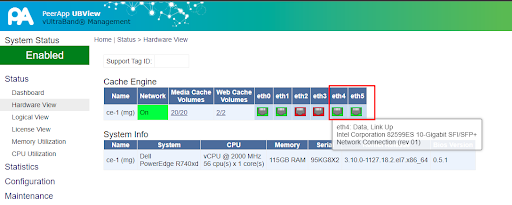
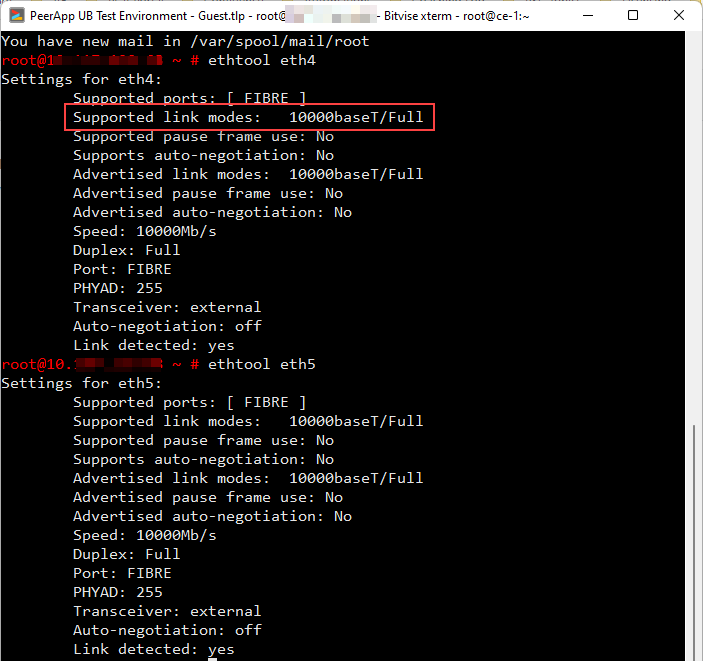
Priyanka Bhotika
Comments